Programme gestion finance
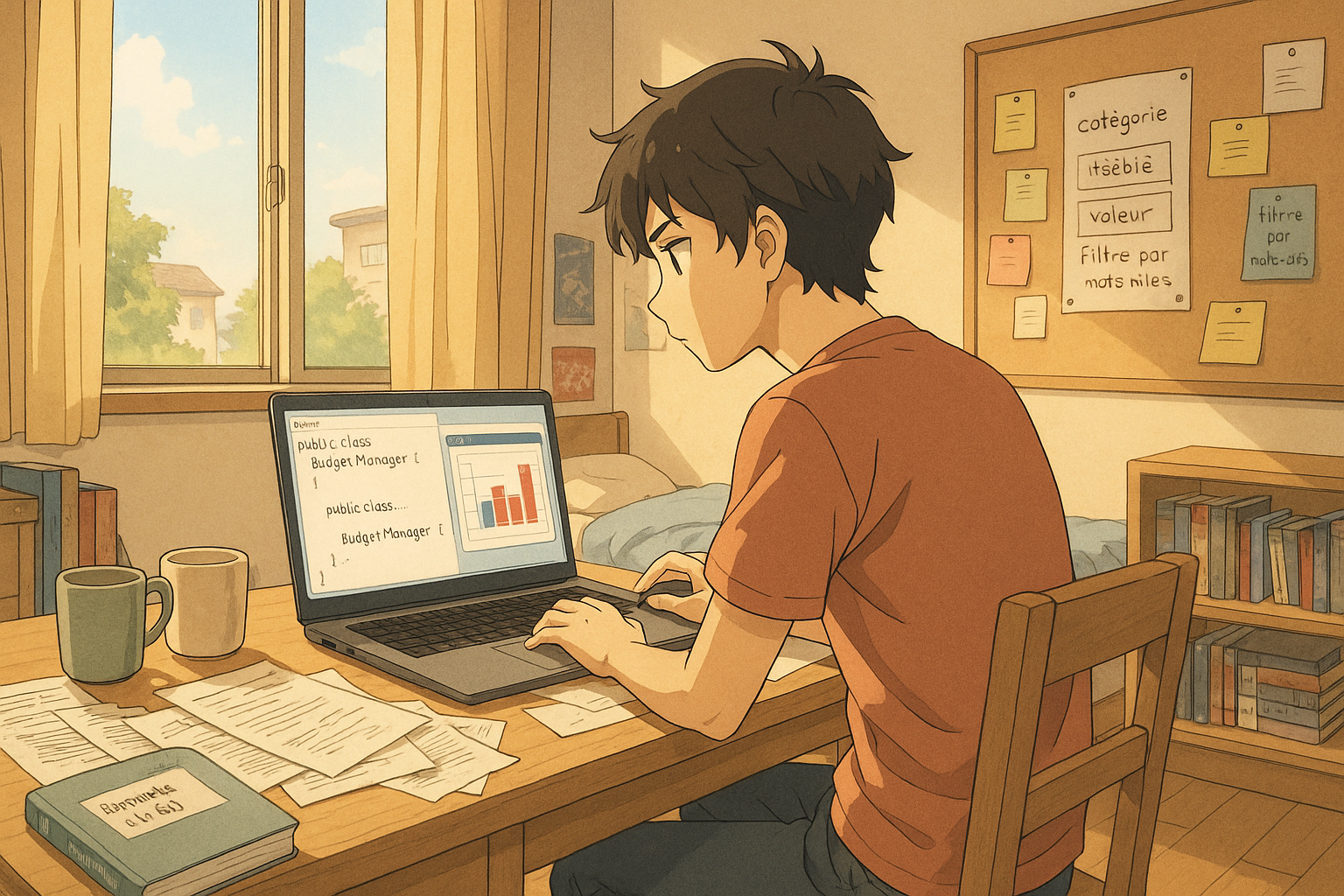
Resume
Summary:
Sharing the program that I created for management.Manage my personal finances
1) Presentation
When I left my family home to go to university, I quickly thought that it would be good to have a tool to manage my personal finances. That is, to calculate as automatically as possible how much I had earned and spent each month on food, phone, transport... And also to alert me in case of suspicious expenditure, if I had exceeded my budget, to tell me how much my investments had yielded, and how much I had if we summed up the money I had in various accounts...In summary, handle my budget and my assets. Just like everyone else, I could have settled for a simple Excel sheet, but I thought it would be a good opportunity to learn computing on my own, and thus, I plunged into creating a JAVA program to accomplish it.Thus, the first computer project that I completed was born. For years, I was content with this program. However, as time passed, I became increasingly embarrassed of this program: its non-user-friendly interface, its sluggishness, and its code that would horrify any computer scientist.Recently, I did it again with my advanced knowledge and, realizing that there was no equivalent free, open source and without possible personal data recovery, I decided to share it.
Please be aware that this program only functions if your bank is Fortunéo (I am only a client of this bank and as such, do not possess the expertise to modify my program to suit the specifics of other banks).If you are with a different bank, then in order for this program to function, you need to adjust the program. But don't worry: I've ensured that it's very straightforward. In fact, for it to operate, you only need to alter the enum.Bank(the comments in this enum should allow you to know what to modify).If you are experiencing issues, feel free to reach out to me via email and I will make the necessary changes (requesting the information I require for this).
By the way, don't hesitate to inform me about any bugs that need to be fixed or to request improvements via email. I've tested it myself for a brief period of time, but I'm certain some issues have slipped past me.
2) The program and its sources
Here are the sources of the program:Save finance management program source
Here is the program:"finance.jar"
To execute my software, it is essential that Java is installed on your computer (minimum version 15).Here are the command lines to input for installing Java on Linux:
-
The text is a command in the Linux operating system and is frequently used in Ubuntu, which doesn't need translation since it is a piece of code. "sudo apt update" signifies "execute the update command as a superuser".
-
This text is a command line instruction for a Linux operating system, and it isn't in a foreign language, it’s in programming language. The English interpretation of it would be: 'Super user do (use administrator privileges) to install (put in place) open Java Development Kit version 17, Java Runtime Environment.'
Besides that, there is no installation required.Usually, the program operates on Windows, but I don't have the means to test it.
3) Instructions for Use
3) 1) Main menu
You seem to have forgotten to provide the text that needs to be translated. Could you please provide it?The program opens.eOn a primary menu accessed via a graphical interface.permits to:
-
To show a window that allows viewing and editing of the budget repository.
-
To show a window displaying the budget that will be calculated from the content of the repository.
-
To show a window that allows viewing and editing the asset repository.
-
To show a window that displays the inheritance which will be calculated from the content of the repository.
-
A button that allows exporting the referentials (user, budget, assets) into CSV files contained in a zip.
-
A button permitting the import of reference data (user, budget, assets) from CSV files housed in a zip.
-
A button option that allows opening a window to change the program settings.
Screenshot of the main menu:
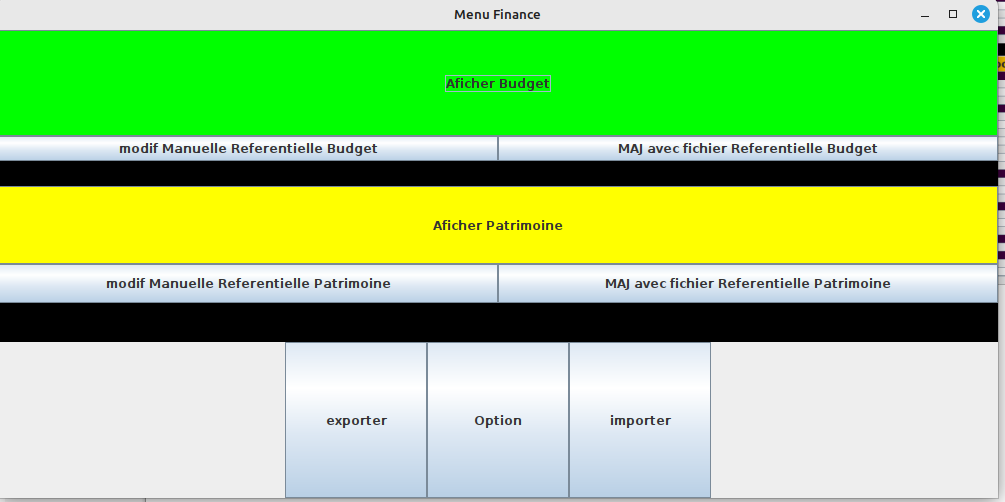
3) 2) Budget
to track your spending habits.IndicateFor every year, what was your average monthly spending in its respective categories, as demonstrated in this example:
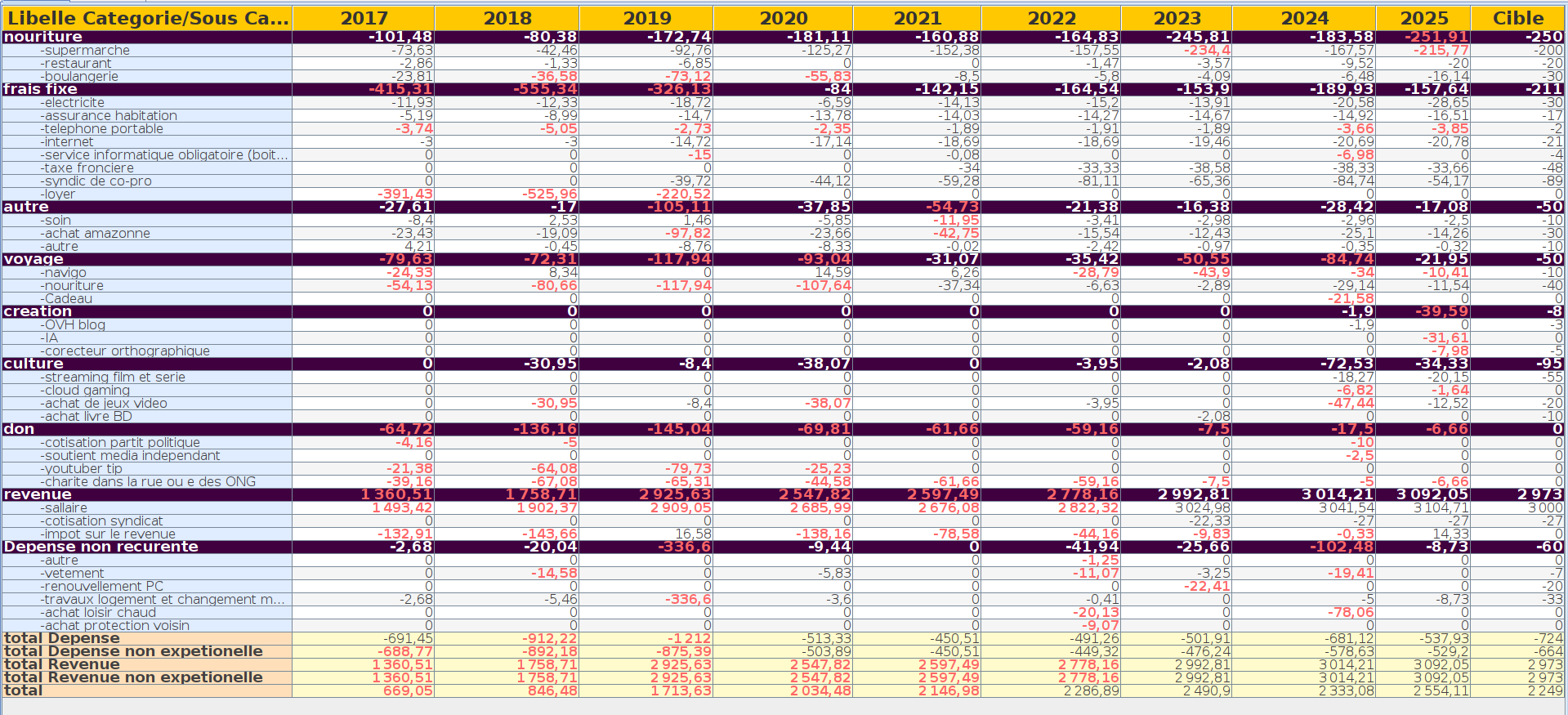
As a language model AI developed by OpenAI, I require textual content to translate. The text you have supplied "E" is only a single character, which does not require translation in English. It remains the same in all languages. If you require me to translate a sentence or a paragraph, kindly provide the full context.and also a tab that gives you the details for each month, like in this example:
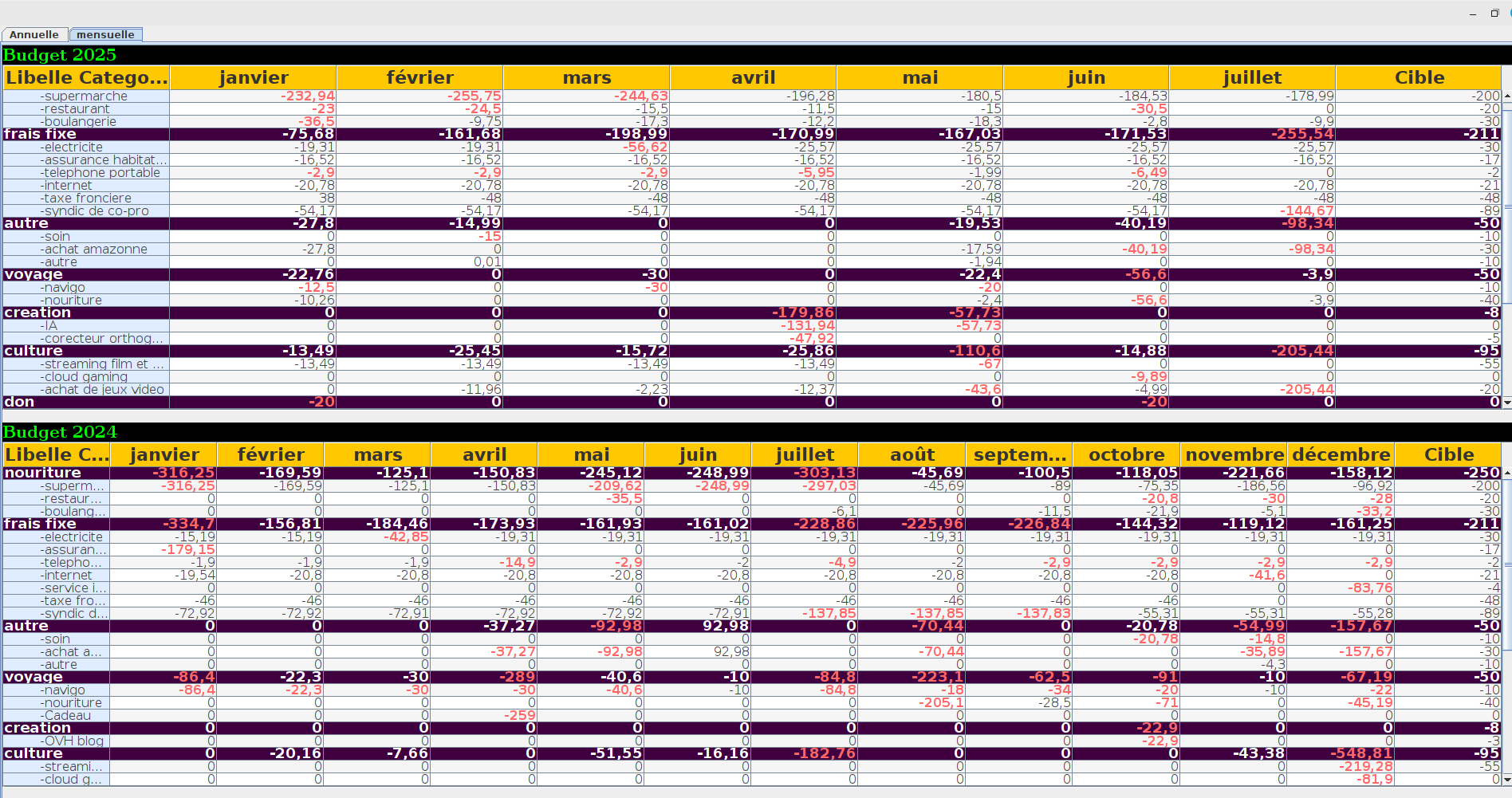
It should be noted that in the last column (whose label is "Target"), it indicates what the maximum monthly expenditure limit is for each category. The amounts in red are those that surpass this limit.For instance, it can be observed from these two screenshots that, over the past two years, the cap I had established for my mobile phone plan was surpassed. My provider attempted to covertly hike up their prices, but with this software, it's immediately noticeable and I can respond by altering my plan.
To accomplish this outcome, begin by visiting your bank's website and downloading the transactions provided by your bank in CSV format (unfortunately, this information cannot be freely and automatically accessed via an API).Next, click on: "SHIFT with Budget reference file". The following window will open:
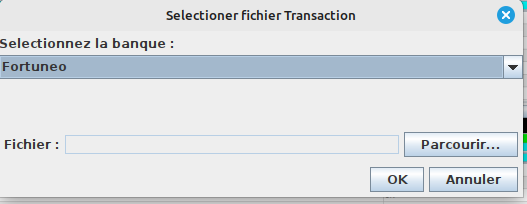
Currently, there is no option: the only accessible bank is Fortunéo. However, typically, you should be able to choose the originating bank of the file from a dropdown list.Press "Browse" to select the transaction file you have downloaded, then press "OK".
The following window then opens - or rather the same window, except that the transactions you just added are all in orange, and the "Definition", "Category" and "Sub-category" tables are empty.
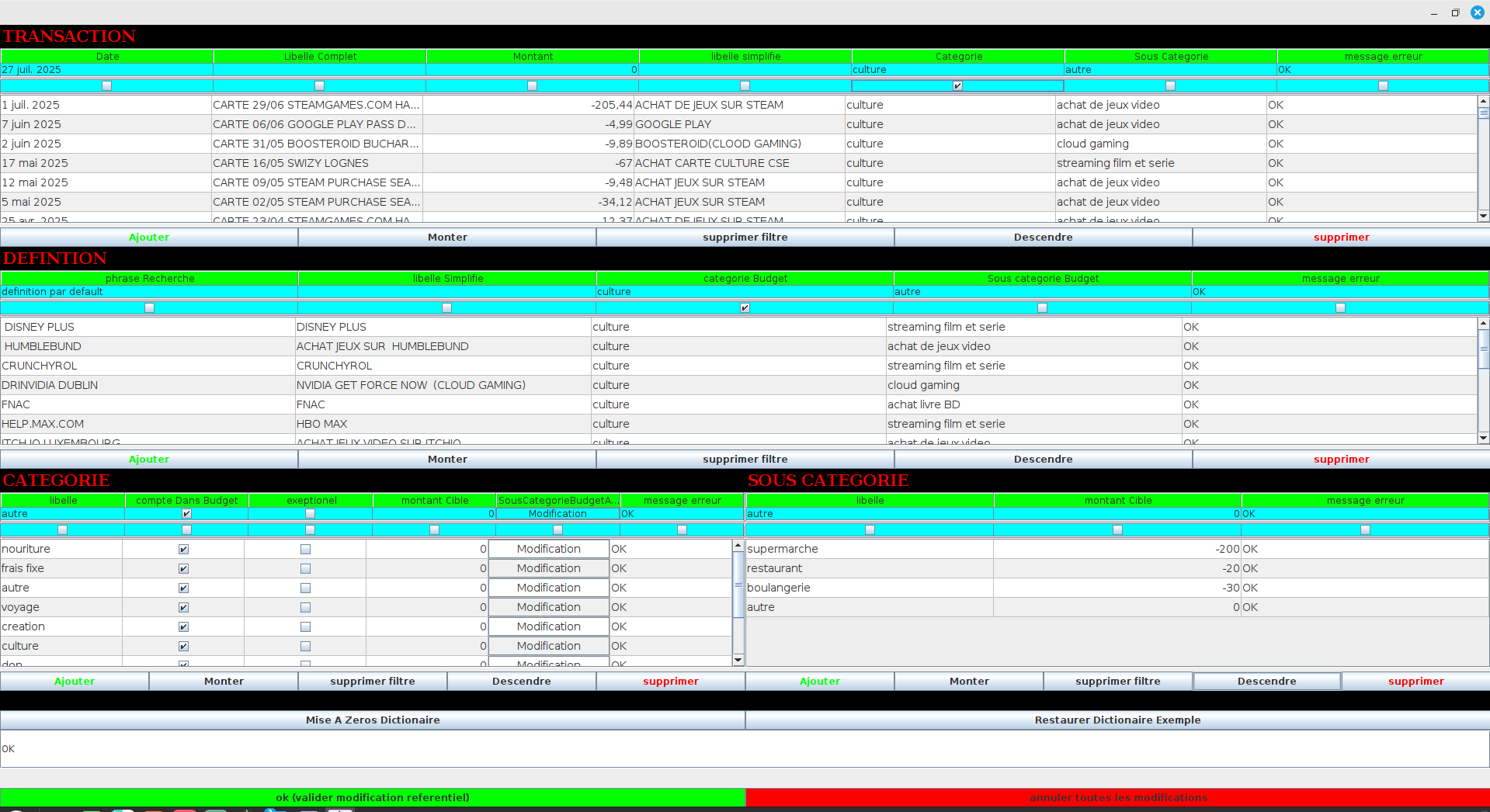
That's normal. To get the same result and that transactions are no longer in orange, you need to add definitions: category and subcategory are empty, so the program knows how you want to categorize these transactions.
Indeed, the program associates each transaction with a definition by taking their wording and checking if there is a definition of which the "search phrase" section is contained within. If it does not find a corresponding definition, it displays it in orange and considers it to be of the category."other" and from the sub-category "other". You can leave things as they are, if that suits you, but I find a good practice is that there should be almost zero euros allocated to this category.by default.
Note that you can press the "Restore Example Dictionary" button to add a default setting, and on "Reset by dictionary" so that everything becomes empty again.
Once the settings are done, you can go back to the menu and press the big green button: "Display budget" to see the result.
3) 3) Heritage
Cthis applicationalso allows tovisualize hisHeritageAs an AI, I need the full sentence in a specific language to perform an accurate translation. The word "sou" can mean different things in different languages, such as "I am" in Portuguese or "coin" in French. Please provide more context.You didn't provide any text to translate. Please, provide the text you need translated into English.shape ofYou didn't provide any text to translate. Please provide a text in a language that you want to translate into English.paintingsand the following graphs:
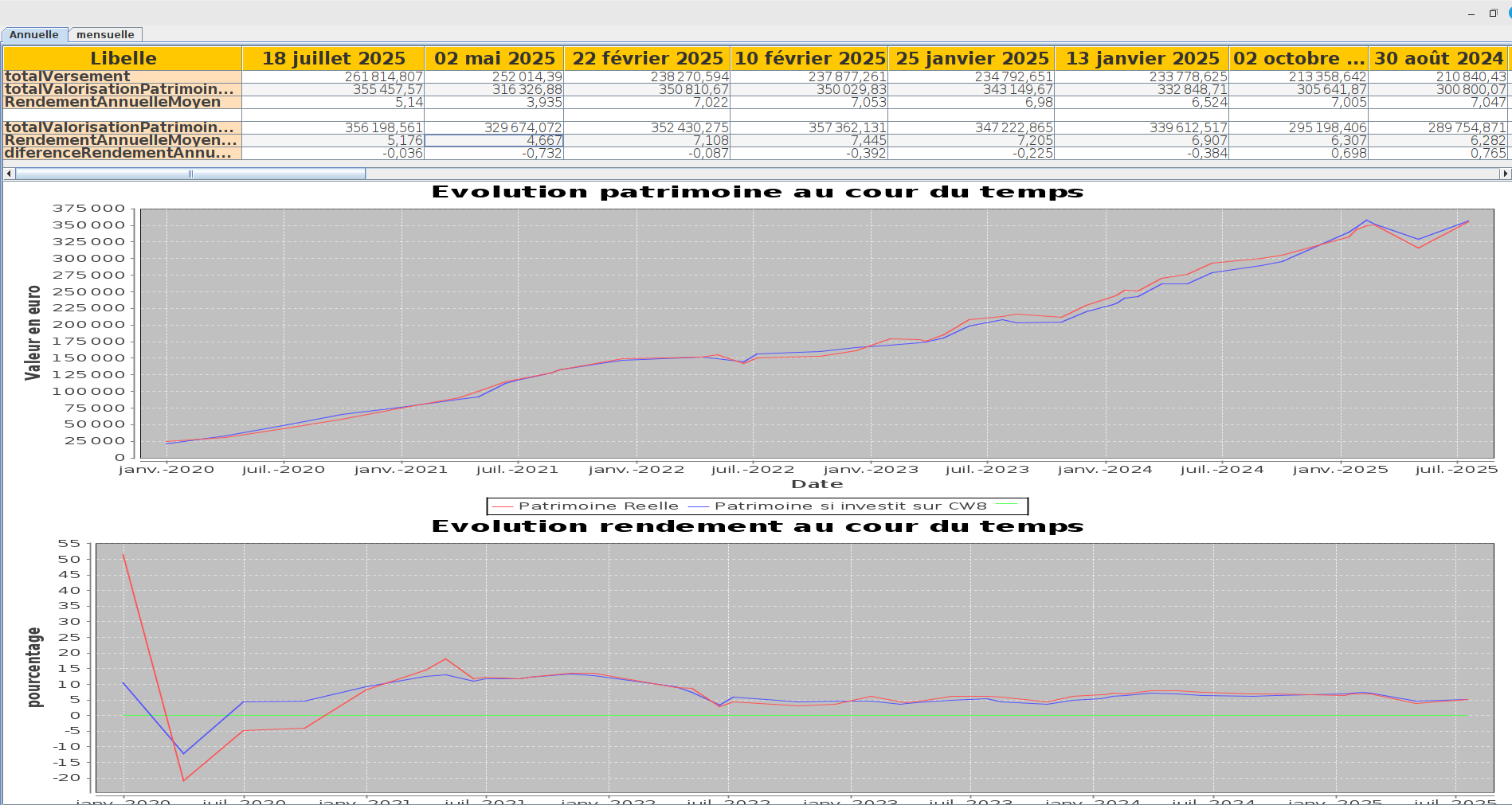
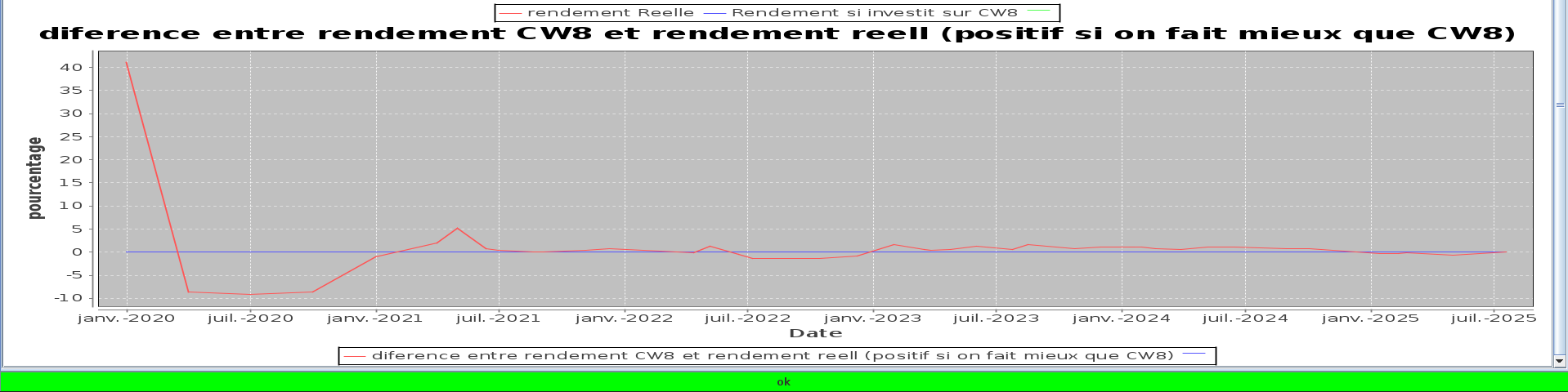
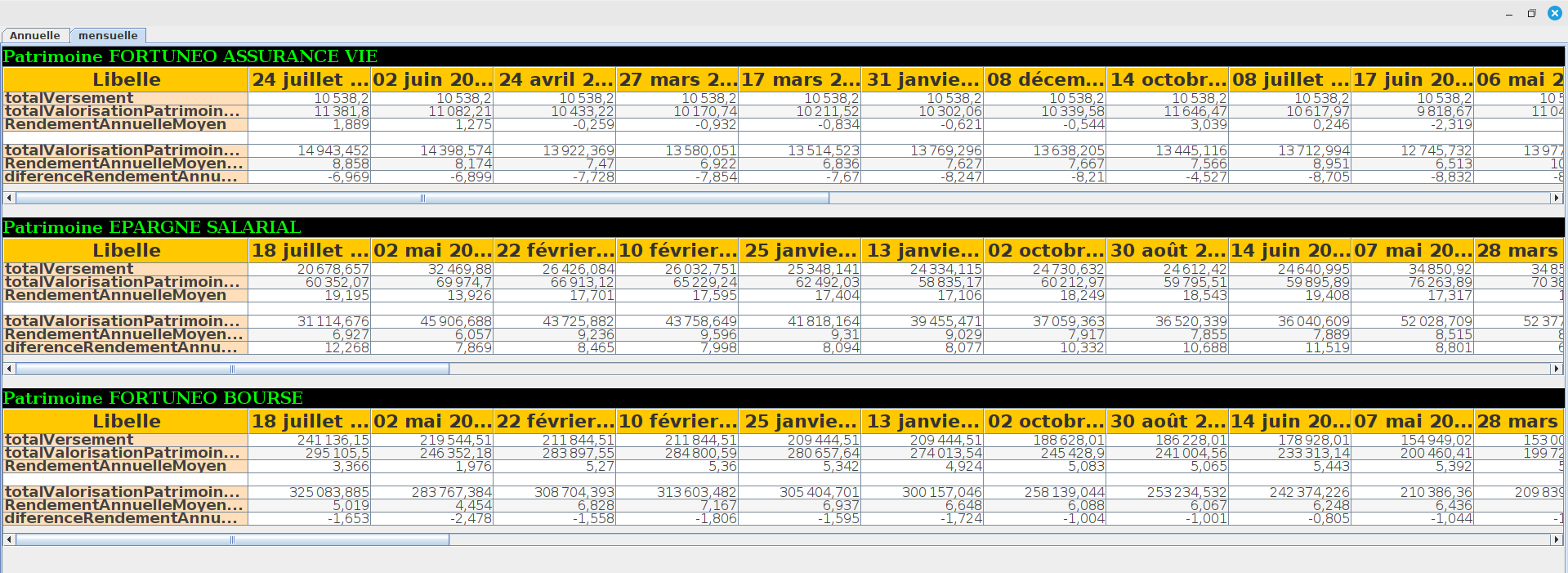
This is, as you may have understood, about knowing the total value of your assets, its average annual return, and comparing it to what you would have obtained if you had invested everything in a World ETF (here the CW8 of Amundi).The program automatically retrieves, via an API, the values of the CW8 over time, but it needs you to provide the different supports on which your assets are distributed, their valuation over time, as well as the deposits/withdrawals you have made there.For this, press the button: "Manual Referral Modification Heritage". The following window then opens to allow you to enter this information:
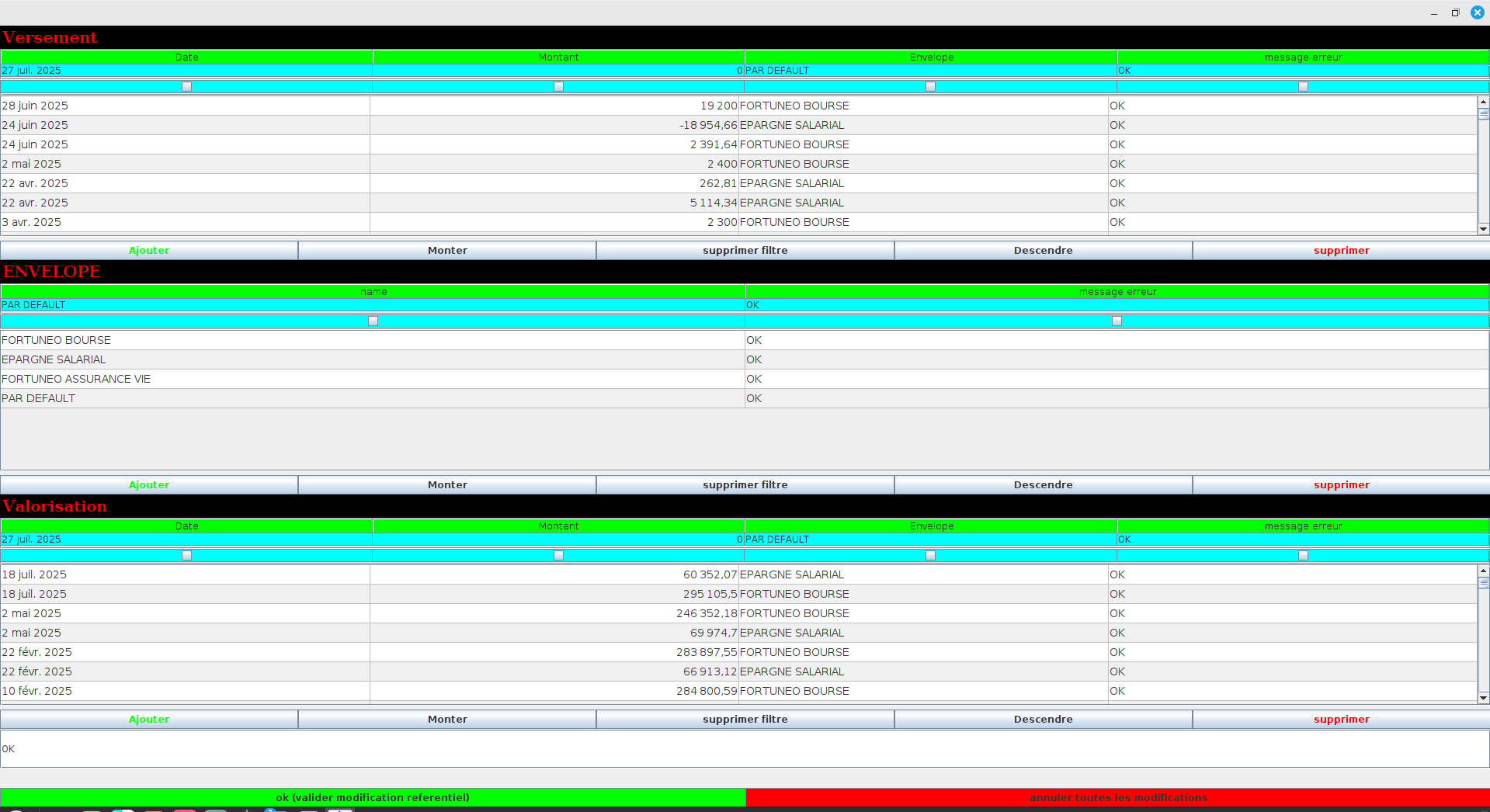
Note that you can also add payments from cash operation files, provided by your bank, by pressing "UPDATE with Budget Reference File".The following window then opens. Select the bank and the envelope, then press "Browse" to select the file to process.Then press "OK".
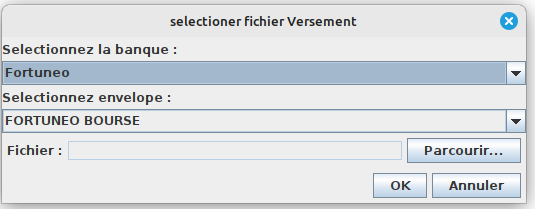
Once the setting is done, you can go back to the menu and press the big button.yellow"Display"Heritageto see the result.
3) 4) Option
The options menu allows to:
-
To display a window allowing to view and modify the user repository.
-
Will display the current user in a list and will allow to select another one.
If the user presses the advanced option button, they will also have access to:
-
At the choice of paths where the program saves transactions, users, budget categories that it has defined,... In short, all the data it has entered into the program.
-
The choice of default paths for the transaction or payment file selector.
-
the list of values that he retrieved from the internet for the reference index (here the CW8 of Amundi)
Screenshot of the option menu with advanced option:
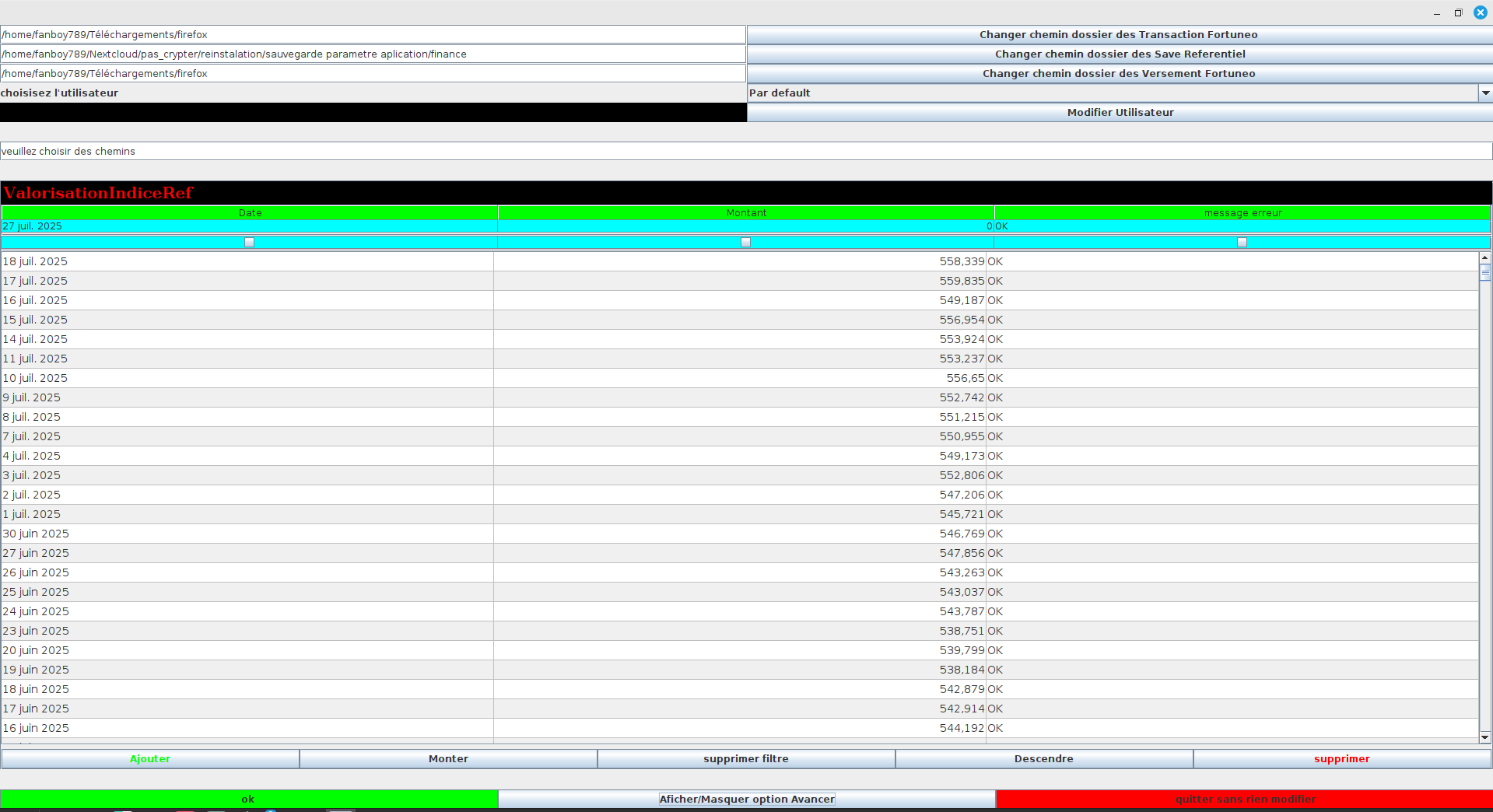
For your information, theThe files that the program will need to create will becreatedin the folder: .finance_management located in the HOME.But in the advanced options, we can change this path for certain data, like the repository.
4)